How Do I Join a Special Interest Group?
As part of the membership application, new members will have the opportunity to select the SIGs they wish to join.
Existing members can join SIGs in the InfoHub.
To Join a SIG
Step 1: Go to the InfoHub by clicking the About My Membership button at the top of every ASIS&T website page.

Step 2: Click on the My Info tab in the menu on the left of the InfoHub. This will open the Contact Info tab.
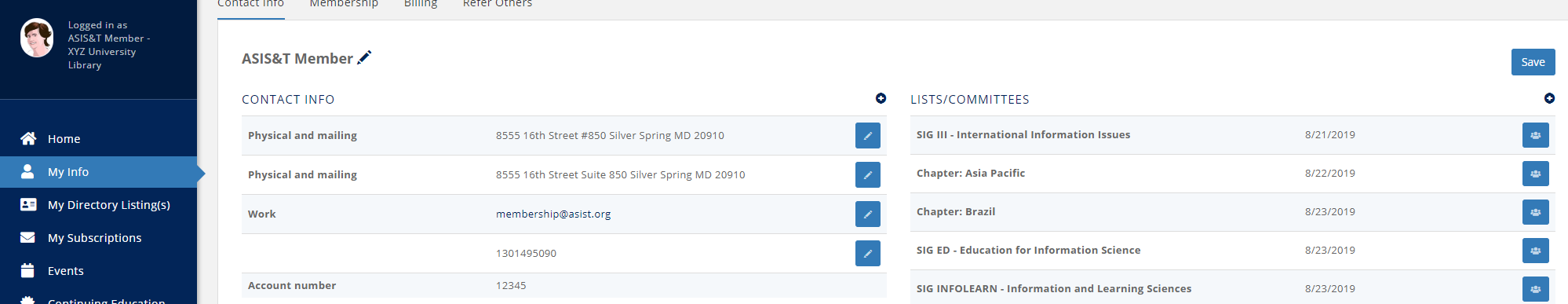
Step 3: On the right of this screen you will be able to see a list of SIGs and Chapters to which you already belong. To add another SIG, click on the small plus sign under the SAVE button.
Step 4: Select from the list of SIGs that you are eligible to join. If you are already a member of that SIG, you will not see it on the list.
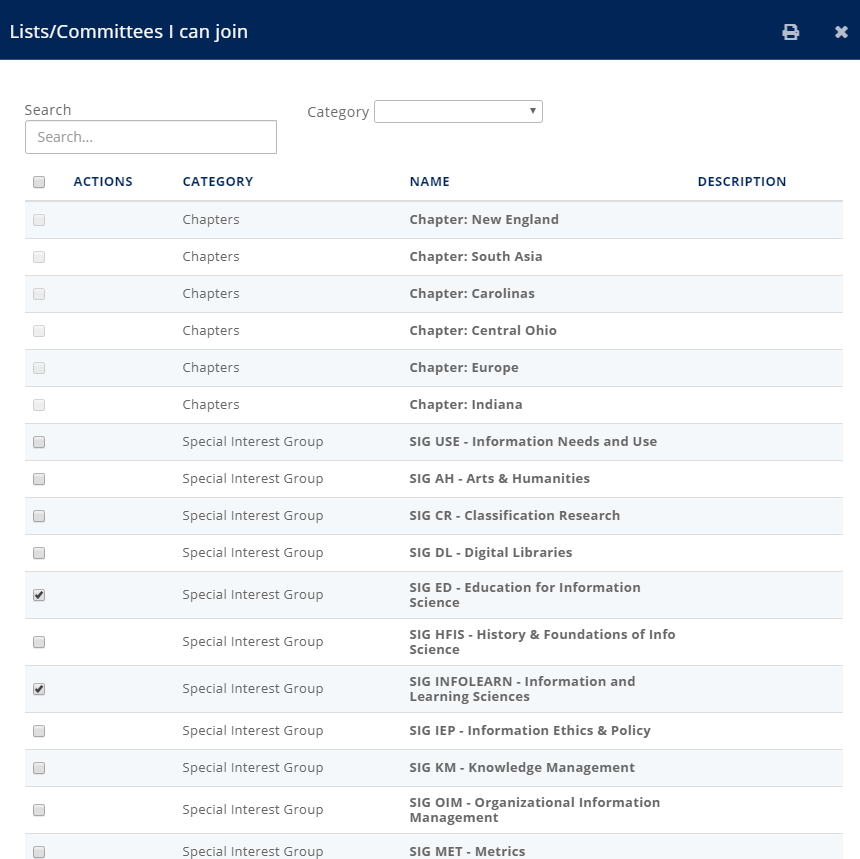
You will be automatically added to that SIG once you hit Done and will see that membership in your Committees/Lists on the MyInfo/Contact Info page.
