Download the 2022 Annual Meeting Mobile App
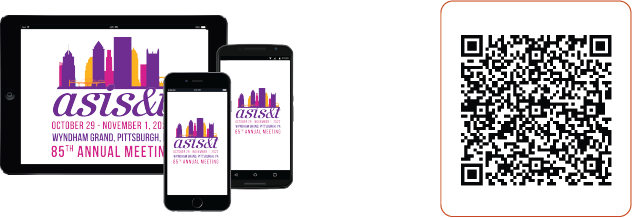
Plan your participation with your personalized schedule, speaker and session information, attendee directory, and more.
Step 1: Download the app.
Scan the QR code above or search "assn for info science & tech" to download the app from the Apple App Store or Google Play Store with the device you plan to use at the event.
Note: If you already have the 2021 app on your device, tap on Verify Account which will take you directly to this year's event. If you are on the 2021 event, tap on the three lines on the top left of the screen, and then tap Switch Event. This will take you to the event directory page where you will see the 2022 event.
Step 2: Verify your account.
Using the device you intend to use for the meeting, check for an email from Crowd Compass and click Verify Account to unlock all the features of the app.
Step 3: Set up your profile.
To enhance your networking opportunities at the meeting, we encourage you to set up your profile and include a photo and brief bio as soon as possible.
